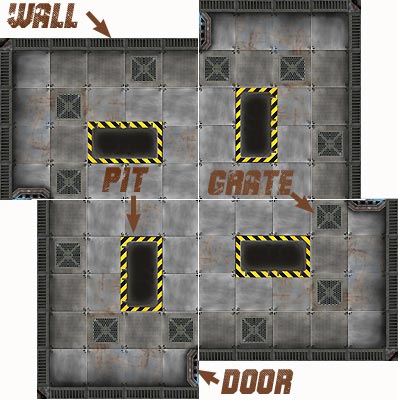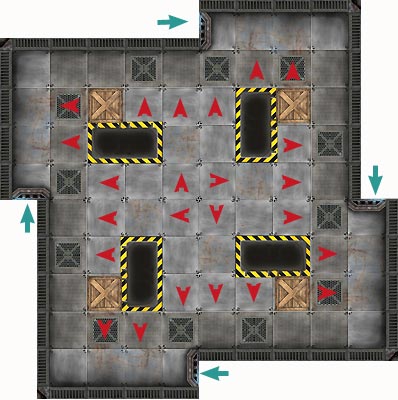STORY
A new breed of robot is replacing your old Retro.
Known as Rogues, their cheap construction leads to dangerous
malfunctions! The Rogues must be shut down before they
destroy everything. Fire up your old Retro robots and start
punching in programs- all the Rogues must be pushed
into pits to disable them and make things safe again.
COMPONENTS and SETUP
Print out a set of double sided
Instruction Counters for each
player. Print out any
board
tiles specified for a scenario (see below). Each
player chooses either a Treadbot, a Shotbot, or a Nanobot,
and places them as indicated by the scenario. Next,
choose a
Rogue Card for each
player (one should be a Servobot Card). Take and place
Rogues of each card type- the table below indicates how many
to place. Place the Rogues as indicated by the
scenario. Finally, shuffle the
Calamity Cards and
place them face down.
TURN ORDER
At the start of the game, shuffle the Rogue Cards and deal
one to each player, face down. Then, turn the cards
face up so everyone can see them. Now start a 1
minute timer! Each player must program their Retro
quickly- when the timer runs out, no more instructions may
be programmed. When programs are done, the
Servobots go first. Then the servobot player runs his
program. Then the next Rogue (to the left) goes, then
that player's Retro, and so on around the table until all
Rogues and Retros have gone. Then draw 1 Calamity
Card and play it. Then pass the Servobot card to the
left, shuffle the remaining Rogue cards, deal them out to
the other players, and repeat the process for the next
turn! Note that turn order can change up quite a bit.
Rogues
When moving Rogues, follow the instructions on the
card. A typical Rogue moves forward 3 spaces, then
gets a special action. Unless otherwise noted, ALL
Rogues will turn when their move would take them into a
wall, exit, pit, or other Bot, continuing the move in a new
direction. The direction the Rogue turns depends on
the type of Rogue. Note that Rogues can push or even
damage other Rogues as well as the Retros.
Here's a quick summary of the different Rogues, including
how many to put out on the board. If you don't have
enough models, consider adding more of a different type, or
just put out as many as you can.
ROGUE
|
AMOUNT
|
MOVE
|
TURN
|
SPECIAL
|
SERVOBOT
|
1/player
|
5
|
Right
|
Always goes first.
|
HAZBOT
|
1/player
|
3
|
Right
|
Any time it moves into a square
with a robot in front of it, that robot takes 1
damage. |
LASBOT
|
1/player
|
3
|
Right
|
At the end of its move, it fires a
LASER straight ahead, doing 1 damage to the
first robot it hits. |
| GRILLBOT |
1/player
|
3
|
Left
|
At the end of its move, if shoots
FLAMES into the 3 squares in front, front left,
and front right of it, doing 1 hit to any robots
there. |
| VISEBOT |
2/player
|
3
|
Left
|
Does not turn to avoid robots.
If it pushes a robot into a wall or another
robot, continued movement into that robot will
GRIND, doing 1 damage to them. It will
turn after grinding once. |
| PROGBOT |
1/Player
|
3
|
Left
|
During its move, any robot it moves
NEXT to will be forced to move 1 square forward
(if multiple robots will be moved, start with
the space in front and work around clockwise).
|
| BOSSBOT |
1
|
5
|
Right
|
Functions just like a PROGBOT.
Bossbots are immune to hacking- they cannot be
programmed. Bossbots are also immune to
damage- they cannot be stunned! Goes after
the Visebots.
|
| MINIONBOT |
1
|
3
|
Left
|
Players should try to rescue the
minionbot by driving it off the board, out one
of the EXIT points. If Minionbot falls
into a pit, it is lost and no points are
scored. Goes after ther Servobots.
|
Bossbots and
Minionbots are special bot types that can be added
to your game for an extra challenge. They do
not get a turn of their own- instead, they will go
right after one of the other Rogue types (choose
this before the game starts). Minionbot should
go after Servobots (and before the servobot
player). Bossbot should go after the
Visebots. If there are no visebots, choose an
appropriate substitute.
Retros
All Retros may take up 6 instructions. They may input
any number of instructions up to that maximum. They
may only take a limited number of SPECIAL instructions,
based on type. When it comes time to run your program,
you MUST run all instructions! Some instructions, like
SHOVE, give you a choice of direction at the time they are
run.
TREADBOT- May take up to THREE LOADER instructions (marked
with black and yellow stripes).
SHOTBOT- May take ONE LOADER and ONE SHOOTER
instruction (marked with red and white stripes).
NANOBOT- May take any number of HACKER instructions (marked
with blue stripes). Nanobots are very small, so they
cannot
push or grind other robots, but they CAN be pushed or
grinded by other robots! They may move right through
another robot (between his legs) but cannot end a move in
the same square as another robot. Nanobots are also
very vulnerable to damage- instead of being stunned, they
are removed if they take any damage
(as if they fell into a pit).
AFFECTING OTHER ROBOTS
PUSHING- during normal movement, all Retros (except
nanobots) that move INTO a square occupied by another robot
will PUSH that robot back one square, if there is
room. GRINDING: If there is no room to push a
robot (because there is a wall or another robot in the way),
each "move" will not change the position of the Bots, but
the Robot being pushed will
take 1 damage.
INSTRUCTIONS
You MUST execute all instructions in order. You may
not skip an instruction or move less than indicated.
[L]- Rotate in place 90 degrees to the Left.
[R]- Rotate in place 90 degrees to the Right.
[1]- Move forward 1 square. You may push as
part of a move.
[2]- Move forward 2 squares.
You may push as part of a move.
[3]- Move forward 3 squares.
This is a LOADER instruction.
[U]- Rotate in place 180 degrees. This is a
LOADER instruction.
[B]- Back up 2 squares. This is a LOADER
instruction.
[S]-
SHOVE. May move a robot that is directly in front of you
1 square to the LEFT, RIGHT, or FORWARD. Shoving a
robot into a wall or another robot will do 1
damage. Shoving is a LOADER action.
[T]- TRACTOR. Count the distance to the target
robot. 6 minus the distance = the number of
squares you must PULL the target towards you. You
cannot pull a robot any closer than the square in front
of you though. If the target passes over a pit,
they fall in. You may only target the first robot
in front of you. Tractor is a SHOOTER instruction.
[F]- FORCER. Same as TRACTOR, except
instead of pulling, you push. Pushing a robot into
another robot or a wall will do 1 damage to the target (they do not push
other robots).
[P]- PROGRAM. Any instructions AFTER a
program instruction may be applied to any robot adjacent
to you. This overrides a Rogue's auto-turning
system, so you can drive them into pits or other robots!
You can even program other Retros (it is polite to ask
permission first though). Program is a HACKER
instruction.
DAMAGE
Whenever a Rogue takes damage, it becomes STUNNED. Lie
the robot on its back. All it can do on its next turn
is stand back up, facing the original direction it faced
before being stunned.
Whenever a Retro takes damage, i
t becomes STUNNED. Lie
the robot on its back. If it is stunned while
executing instructions, any remaining instructions are
discarded. On its next turn, it may get back up, but
may only run a maximum of 3 instructions that turn.
If a Nanobot takes any damage, it is removed (as if it fell
into a pit).
PITS
If a Retro pushes, shoves, or pulls a Rogue into a pit,
the Rogue is removed and kept by that player. If a
Rogue is ever pushed into a pit by accident (another Rogue
pushes them in for example), no player keeps it (but it is
still out of the game). If a Retro ever drives or is
pushed into a pit, they must be removed, and a Calamity card
must be immediately drawn! Choose a different type of
Retro to replace the lost one, and start them just outside
the Exit point nearest the pit they fell into. They
may move onto the board as part of their next move.
CALAMITY CARDS
At the end of each round, or any time a Retro is disabled,
draw a calamity card and play it. If it is a
CATASTROPHE card, place it face up on the table. If
there are ever three CATASTROPHE cards on the table, the
Retros lose to the Rogues! If it is any other
calamity, follow the instructions on the card, and discard
the card.
If a player can complete any of the following tasks, they
may take one revealed CATASTROPHE card and place it face
down at the BOTTOM of the unrevealed Calamity cards.
- Any 1 player disables at least one of each type of
Rogue in play (not counting Boss or Minion bots).
- A Minionbot is rescued (moved off the board via one of
the exits)
- A Bossbot is disabled
GAME END
If all three CATASTROPHE cards are face up, the players have
lost. Hopefully the Retros can do better next time
there's an outbreak of malfunctioning Rogues...
If all the Rogues are disabled, the players have won!
Retrobots have earned the respect of everyone, and get their
old jobs back!
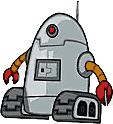 SCENARIOS
SCENARIOS
DEADLY SPIRAL (standard scenario)
You'll need four of the standard boards for this
scenario. Arrange them in a spiral as shown
below. Note the walls are around the outside, and
the exit points are where your Retros will enter the
board. After selecting Rogue cards, take turns
placing Rogues on the squares marked with RED arrows, facing the directions
indicated. Start in the center and work your way out
until all Rogues are placed. Each player should
place their Retro outside one of the exit points as
indicated by the BLUE arrows.
They will enter the board on their first move (you must
move forward with your first program instruction!).
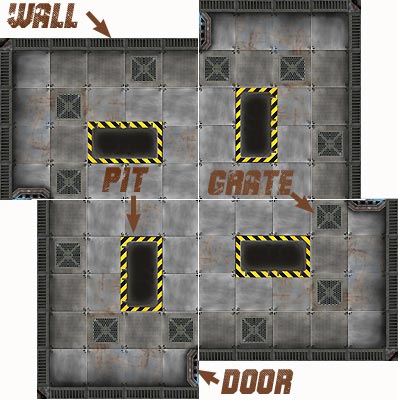
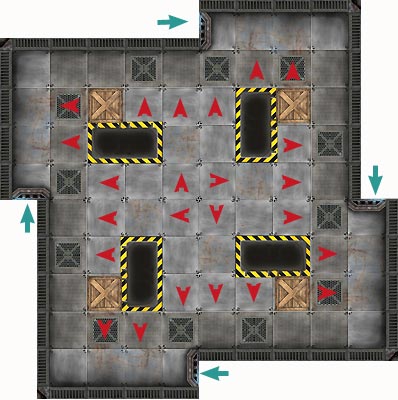


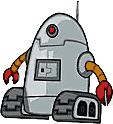 SCENARIOS
SCENARIOS